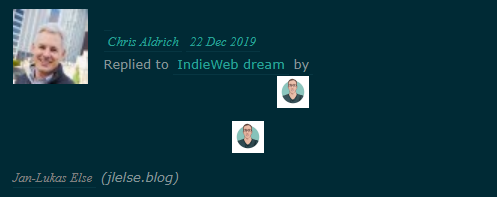Intro Dusting off my blog has lead me to look again at my posting workflow. Since I want it to be as low friction as possible. Typically I write my posts in Obsidian and then copy the Markdown file to my posts directory. That directory is checked into GitHub. This left a lot to be desired, images were typically left out of the loop and were uploaded separately to my server. …